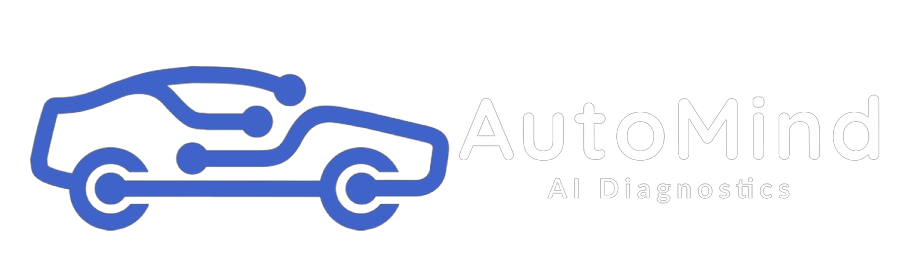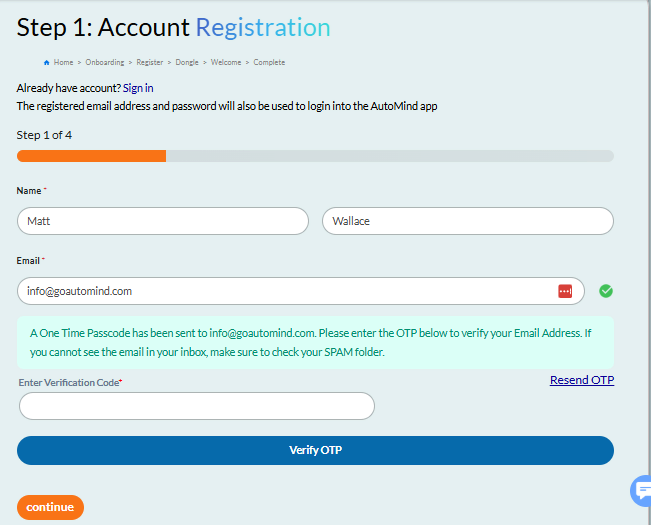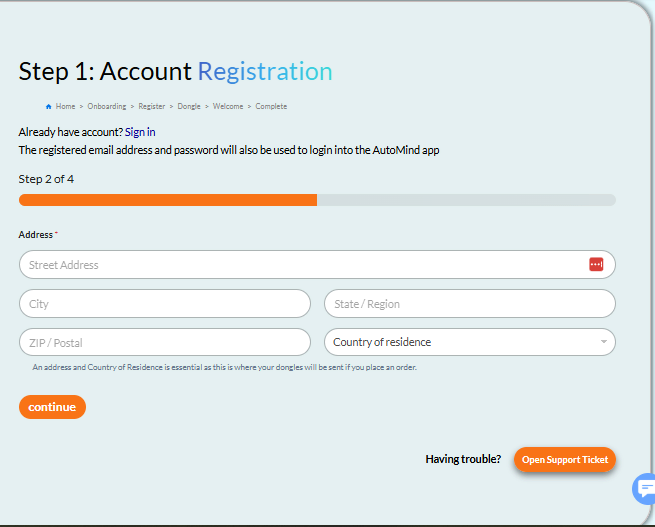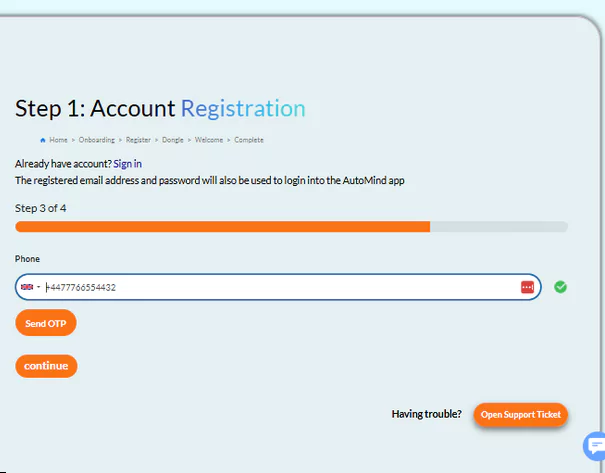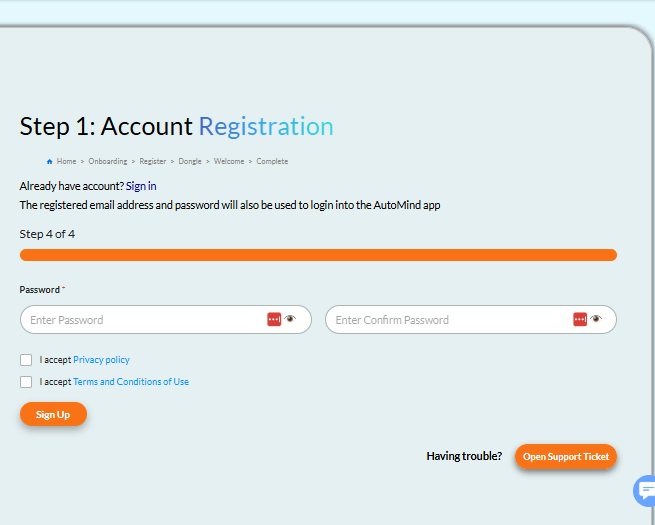Automind
When you hear about AutoMind, you might wonder… “Do garages actually like this?” Or is it something mechanics see as a threat?
The truth is, the feedback we’ve had from professional garages has been really positive. And here’s why.
First: AutoMind makes their job easier.
Instead of a driver coming in saying “the light’s on, no idea what it means.” They now walk in with an AutoMind report and some core knowledge. That means the garage already has a head start — with fault codes, symptom info, and plain-English context right there in front of them.
Second: it saves time.
Diagnostics are often the most time-consuming part of a job. AutoMind doesn’t replace that process, but it does point mechanics in the right direction from the start. That means less time wasted chasing dead ends. And, in some instances, it may even allow them to confidently order parts before seeing the car – which makes them more productive!
Third: it builds trust between driver and garage.
One of the biggest problems mechanics face is suspicion. Drivers worry they’re being upsold or ripped off. With an AutoMind report in hand, the conversation is completely different. Both sides are on the same page, and garages can focus on the real repair work instead of convincing the customer.
We’ve even had garages tell us that AutoMind helps them win new customers, because, when a driver walks in armed with knowledge, they feel confident enough to choose that garage for the repair.
So if you’ve ever wondered what the professionals think — the answer is simple: the good mechanics love it! AutoMind helps drivers and garages work together with confidence!
If you haven’t tried it yet, grab your free AutoMind dongle today at goautomind.com, and see what all the fuss is about.
Until next time — happy driving, AutoMinders!