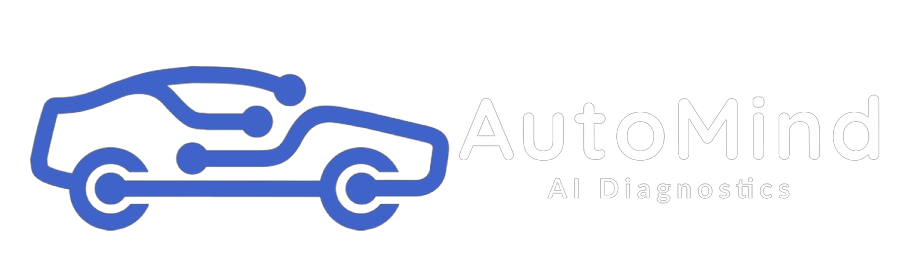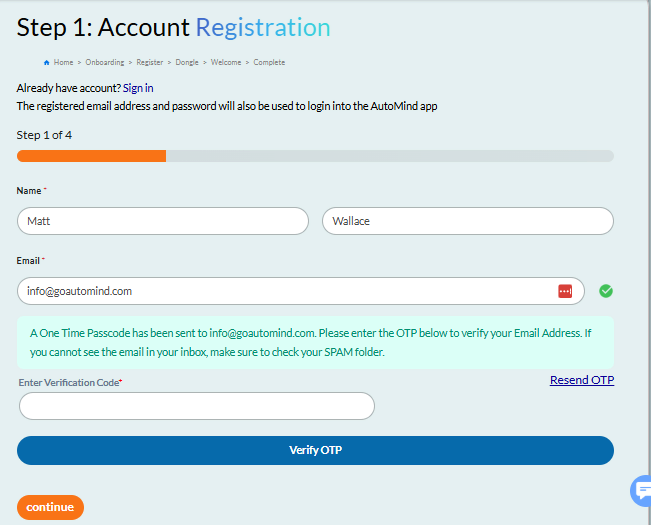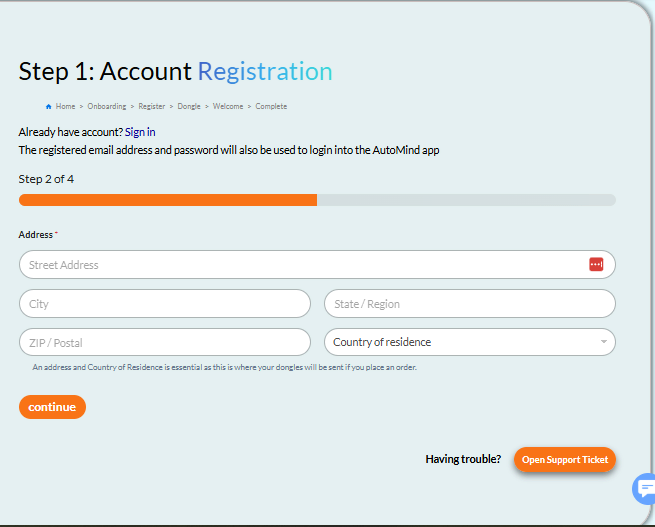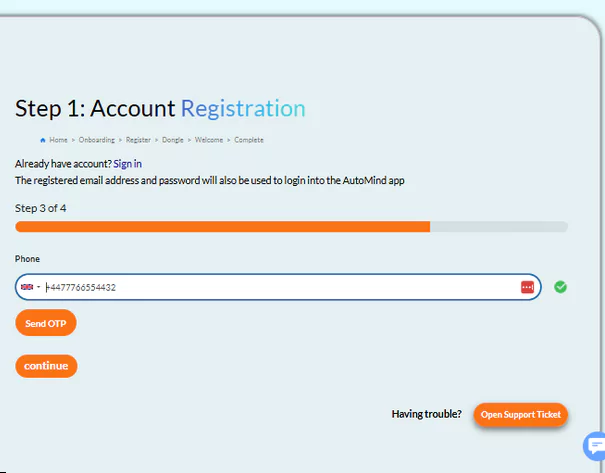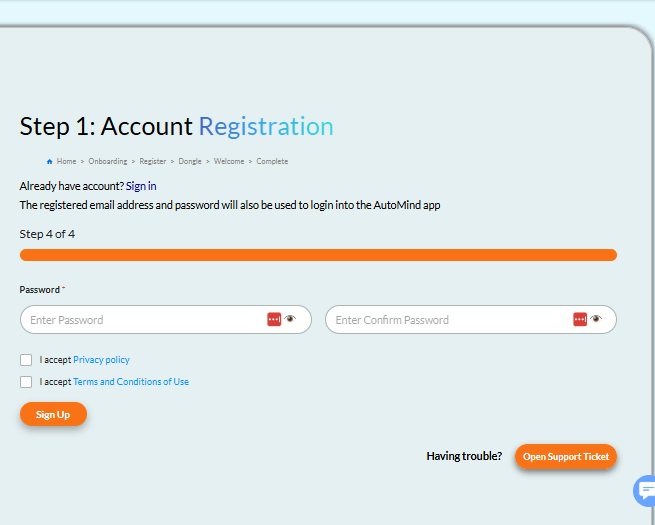AutoMind Onboarding
IMPORTANT: Please watch this short video before proceeding
Prefer to read the video script?
Hi, I’m Matt, founder of UKCC and the creator of AutoMind. I just want to say, welcome, and congratulations on taking the leap to gaining back ownership and control of your vehicle diagnostics!
You’re about to take the first step towards making sense of your vehicle’s faults. Quickly, confidently, and without the need to understand any mechanical jargon.
We all know the feeling. The light comes on, and you're left thinking: Is it serious? Is it safe to drive? What do I do next? Can I trust my garage to be honest with the repairs?
AutoMind is here to answer all of that — in seconds.
To access AutoMind, you’ll need three things:
Step 1: An account! That's what you'll be registering for here.
Step 2:A dongle device! which is required to connect the app to your vehicle via Bluetooth.
If you’re based here in the UK, you’re in luck! You can claim up to two AutoMind dongles absolutely free.
All you’ll pay is £4.95postage per dongle.
Need more than 2? No problem — extras are just £9.95 each, plus the postage.
If you’re outside the UK, don’t worry, we've still got you covered! Our dongle devices are available for just 9.95 GBP , with international shipping calculated at checkout.
Of course, if you already own a compatible dongle, you can use that instead. However, there is an advantage in using the AutoMind version. It'll connect to the app automatically, whereas a 3rd party dongle will need to be connected manually.
Finally, Step 3: The AutoMind app! If you've not already installed it we'll direct you to the Google Play or Apple App Store so you can grab that for free
Honestly, using AutoMind is so simple! it was built so even my mum can use it. If you can plug something in and tap a few buttons on your smartphone, you’ve definitely got this.
Over the next couple of minutes, we’ll walk you through the full onboarding process - step by step. It’s quick. It’s easy. And best of all, it puts you back in control.
Let’s get you started – go ahead and click the 'Register an Account' button below.
Step 1: Register an Account
Having trouble?