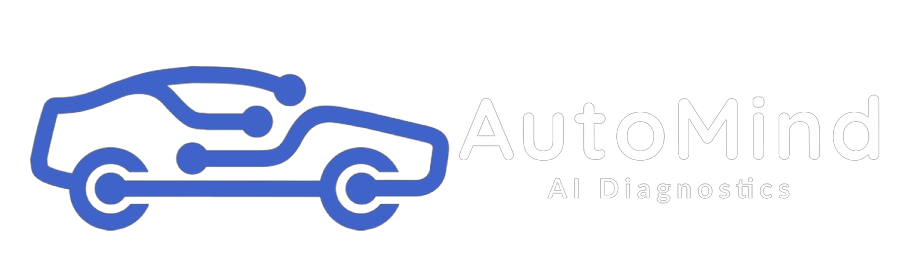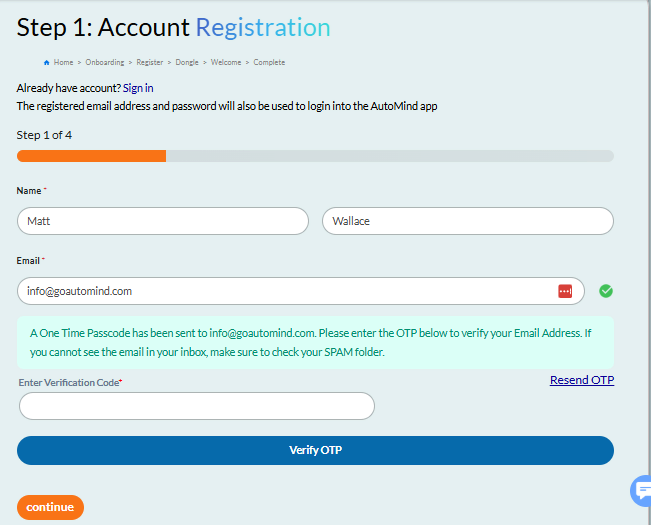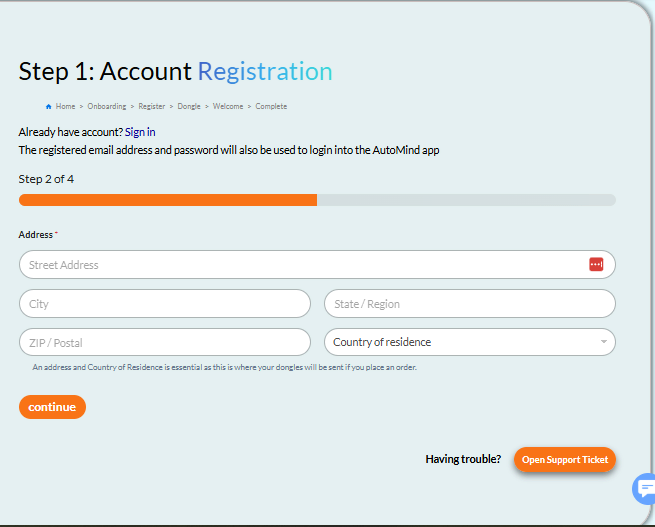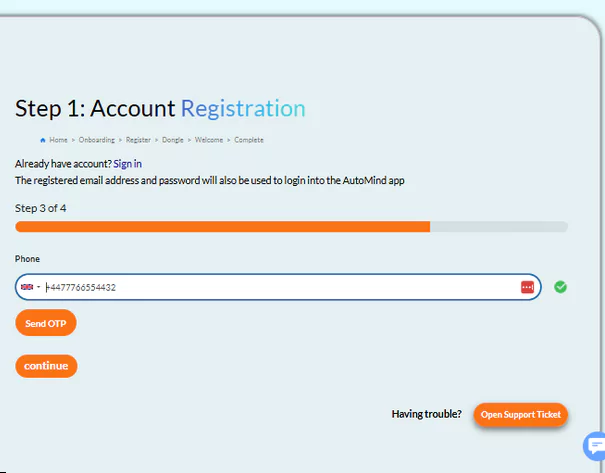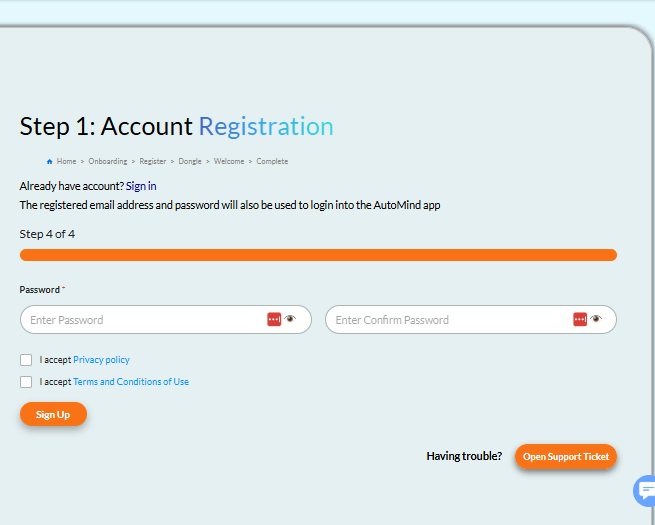Let’s take a step back, AutoMinders, and talk about the future — because car ownership is changing faster than ever. And AI is right at the heart of it.
Traditionally, diagnostics were a mystery.
Your car throws up a light, you head to the garage, and you’re handed a printout full of fault codes. For most drivers, it’s confusing, technical, and you’re left relying 100% on what the mechanic says next.
Now, AI is breaking that barrier.
With AutoMind, drivers get instant, plain-English answers. In 2 minutes you can know:
What’s wrong
Whether it’s safe to keep driving
And even what your mechanic should check or do next
It’s transparency, control, and confidence — things that have been missing in motoring for decades.
But this is just the beginning.
As AI develops, diagnostics will go even further:
Predictive maintenance that spots problems before they happen
Real-time insights while you drive
Seamless links between drivers, garages, and even insurers
A future where owning a car means never being in the dark about its health
And that’s why AutoMind exists. Not just to decode today’s warning lights, but to lead the way into a future where drivers are in full control of their cars — not confused by them.
So if you want to experience the future of car diagnostics today, grab your free AutoMind dongle at goautomind.com and see for yourself how AI is changing car ownership.
Until next time — happy driving, AutoMinders!
#FutureOfDriving #AutoMind #CarDiagnostics #AIExplained #CarTech #CheckEngineLight #DrivingTips #SaveMoneyOnRepairs #CarOwnership