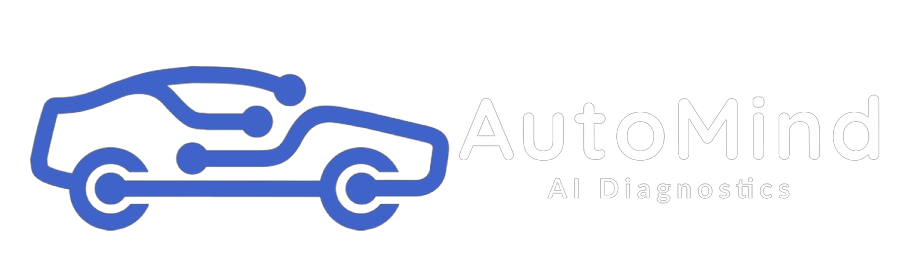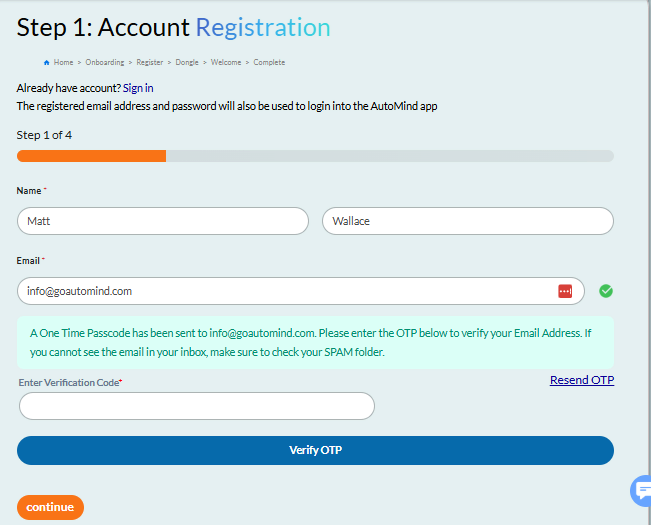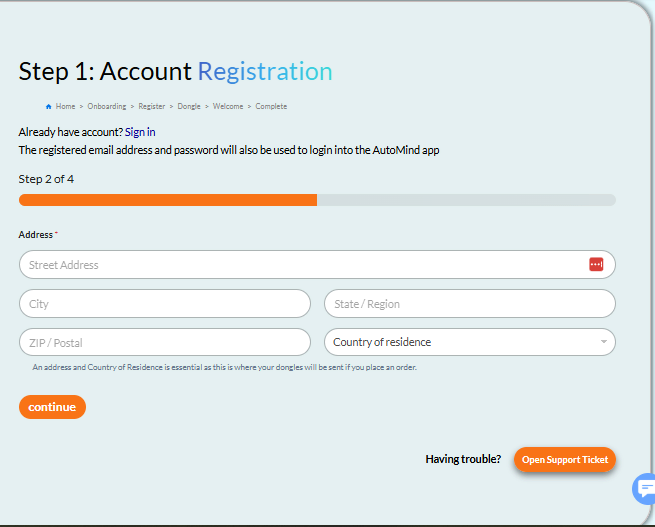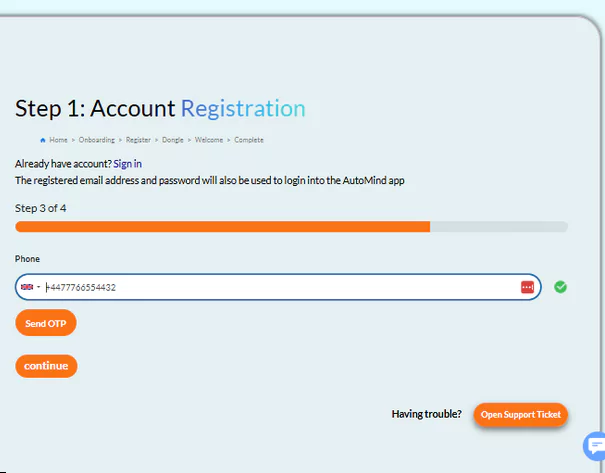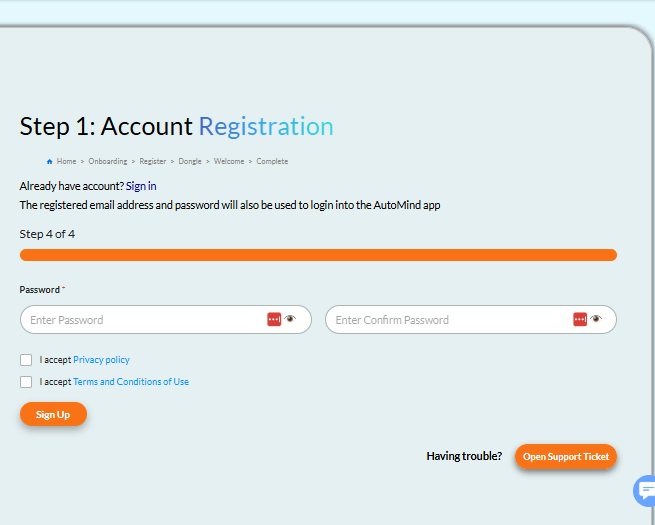We’ve all been there — you’re driving along, and suddenly that dreaded engine light pops up on the dashboard. Don’t panic, AutoMinders — but also, don’t make these 3 common mistakes that can cost you big time.
Mistake number one: Ignoring it.
Hoping the light will just go away is risky. Even if the car seems to drive fine, ignoring the warning can turn a small problem into a major repair.
Mistake number two: Rushing to replace parts.
Too often, garages jump straight to swapping out expensive sensors or components without proper investigation. And drivers get left with a big bill — sometimes for parts that weren’t even the problem.
Mistake number three: Relying only on Google or guesswork.
Typing a fault code into a search bar or asking on a forum? Honestly, you’ve got a 50/50 chance of getting the right answer. Not ideal when your safety and money are on the line.
So, what’s the right move?
Run an AutoMind diagnostic. In just 2 minutes, AutoMind tells you what the fault codes mean in plain English, if it’s safe to keep driving, and even what your mechanic should check or do next.
That way, you know what’s really going on before you make a decision — no ignoring, no unnecessary parts, and no relying on guesswork.
 Grab your free AutoMind dongle at goautomind.com and take the stress out of that engine light.
Grab your free AutoMind dongle at goautomind.com and take the stress out of that engine light.
Until next time — happy driving, AutoMinders!