AutoMind Advanced Vehicle Diagnostic App – Your Car's Health, Simplified
The registration an account process is split into 4 simple screens...
Screen 1: Enter your name and email address. Then click the [Send OTP] button, this will send you a One Time Password (Verification Code) via email which you must enter and click the blue [Verify OTP] button, once verified this blue button will be replaced by an orange [Verified ✔] confirmation and you can then select the [Continue] button below to proceed to Screen 2...
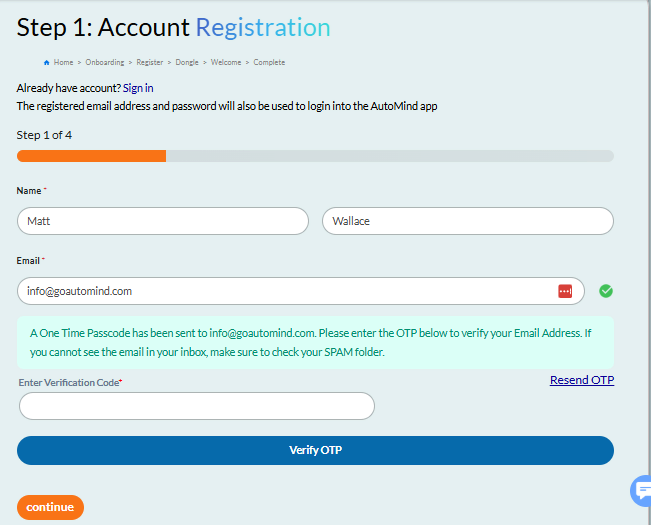
Screen 2: Here we require your full address including Country of Residence, if you are ordering dongles this will be where we send them so please do ensure your address is accurate before using the [Continue] button to proceed to Screen 3...
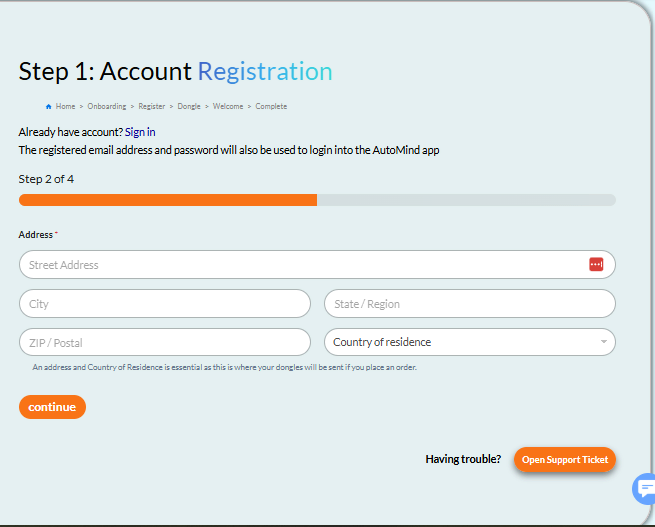
Screen 3: Here you will need to verify a unique mobile phone number, first of all be sure to check the correct country code and then enter your mobile number, then select the [Send OTP] button. This time you will receive the OTP verification code via SMS text message. Just like on screen 1 enter the code and confirm it with the blue [Verify OTP] button, once verified this blue button will be replaced by an orange [Verified ✔] confirmation and you can then select the [Continue] button below to proceed to the final screen 4...
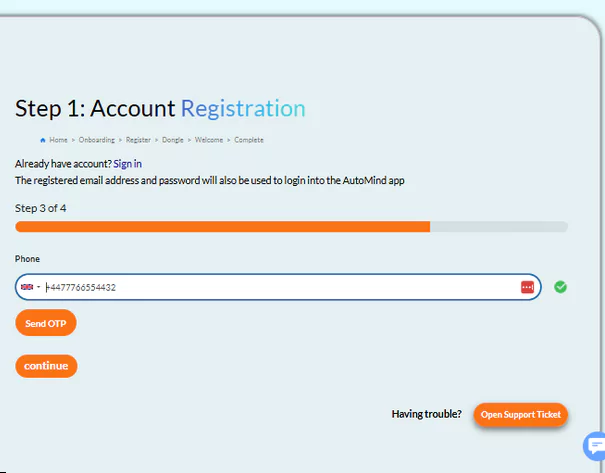
Screen 4: Here we just need you to create you password (be sure to remember this password as you'll need it along with your email address to login on the AutoMind app), accept the Privacy Policy and Terms and Conditions, when you've done so select the [Sign Up] button which will complete your account registration and take you to STEP-2 for purchasing dongles.
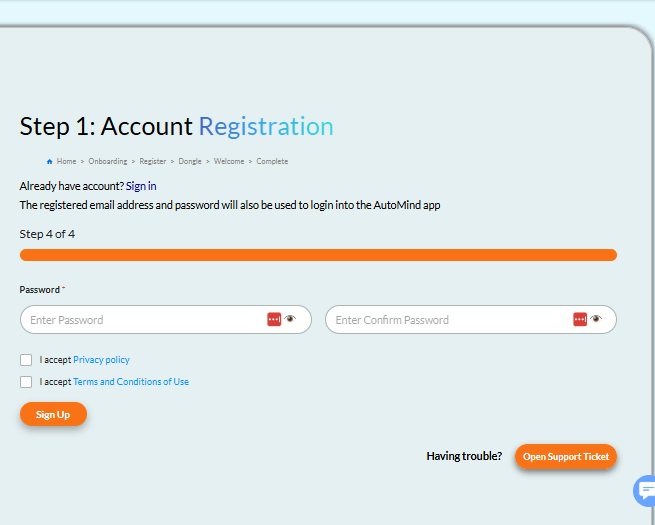
{first_name} from {order_city} just {last_name}.