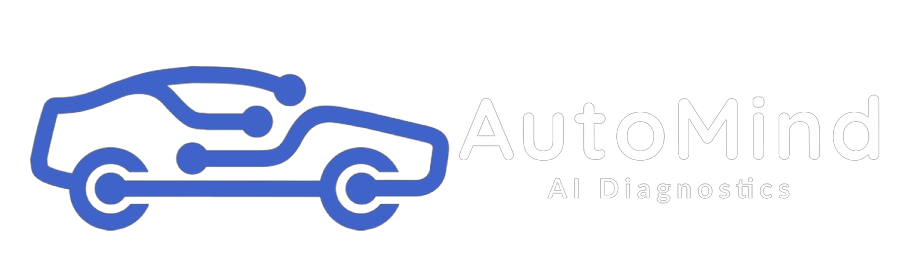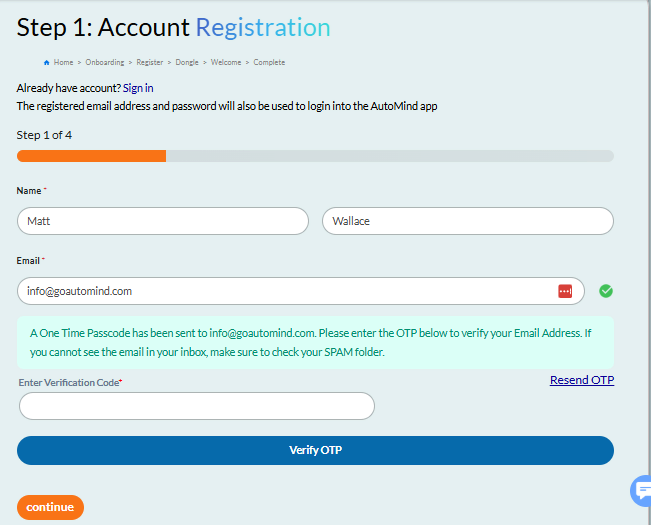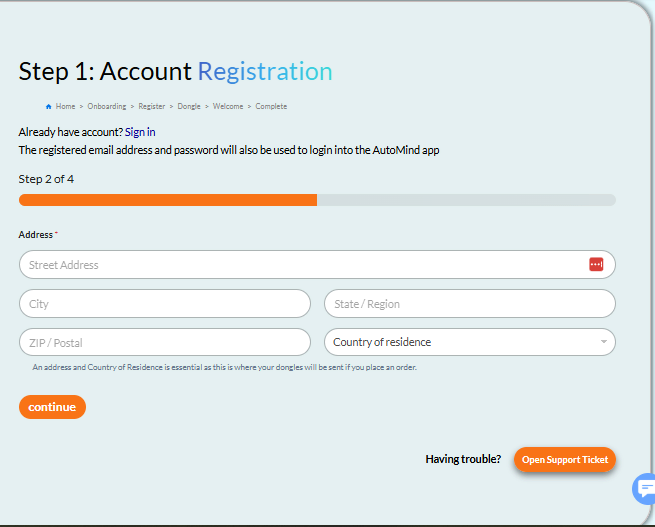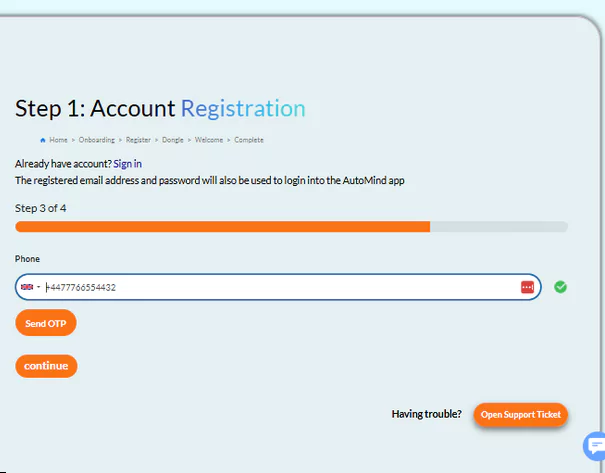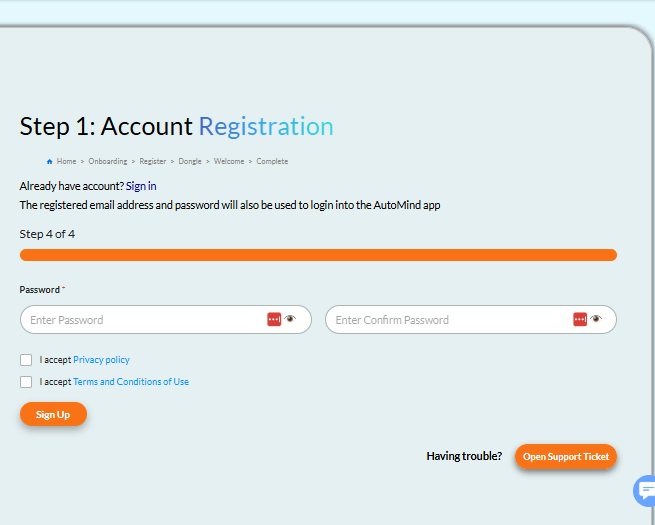AutoMind Wins Global Recognition Award for Innovation 2025
As reported in the Sussex Express we’re proud to announce that AutoMind, created by our founder Matt Wallace, has been honoured with a 2025 Global Recognition Award for Innovation. This prestigious award celebrates groundbreaking solutions that drive measurable impact — and AutoMind stood out to the judges as a game-changing use of AI that puts the power […]
AutoMind Wins Global Recognition Award for Innovation 2025 Read More »