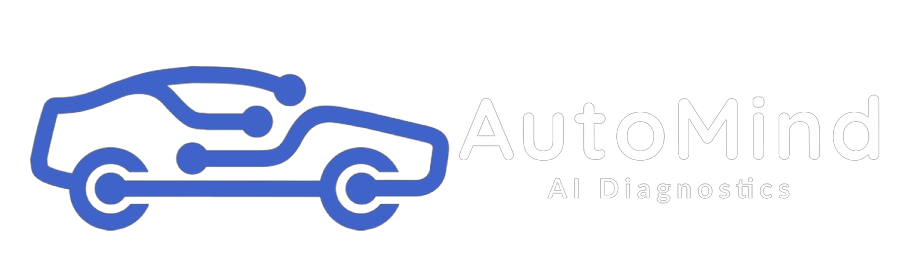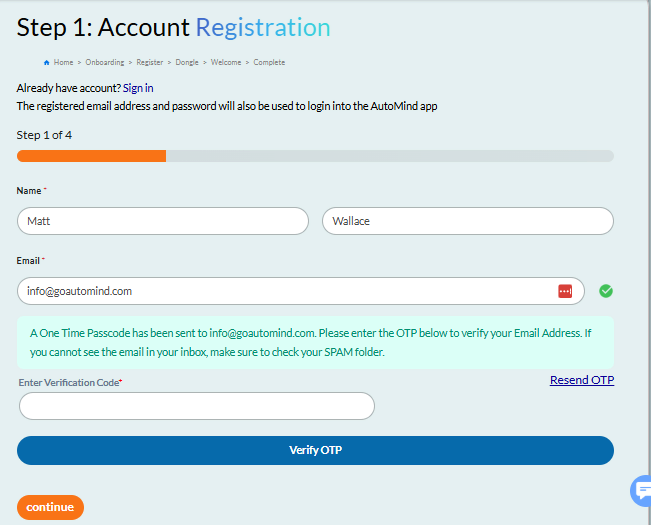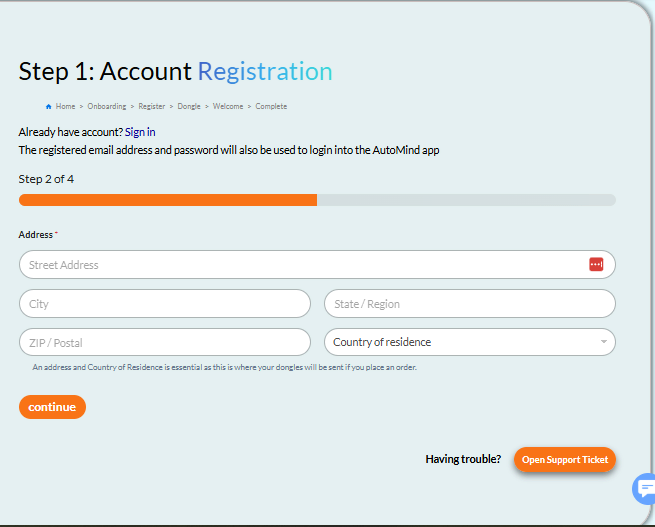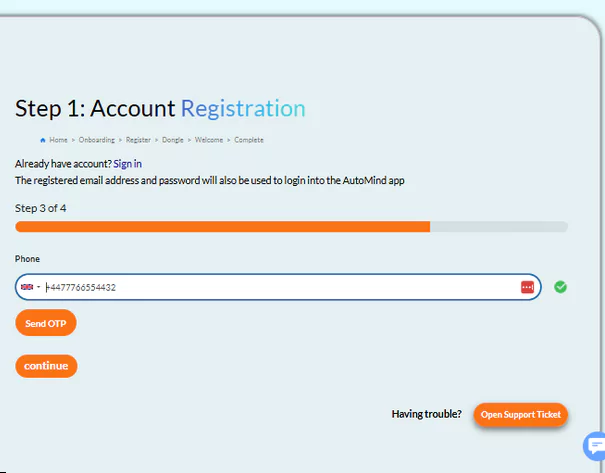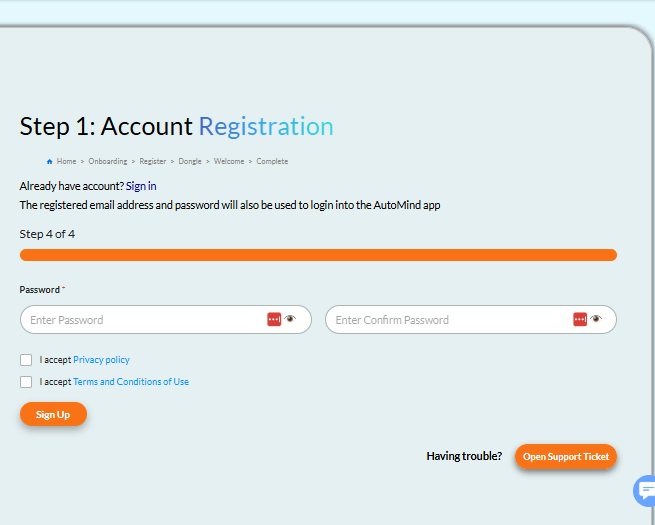Big news, AutoMinders! All your future AI diagnostic reports have just had a major upgrade and the best part? It’s completely free!
First up, we’ve given your reports a fresh, modern look. The new layout features clear, friendly headings and even a few emojis to highlight key sections. I think you’ll agree it’s a lot easier on the eye!
Second and this is a big one we’ve added a brand-new section to your reports called ‘Outstanding Symptoms.’
Most of the time, your reported symptoms match up with the fault codes we find, and we explain how they’re connected so you understand exactly why you experienced them.
But sometimes, you might report symptoms that haven’t matched any fault codes. In the old reports, those extra clues were missed which isn’t ideal, especially if they could be serious. So, we fixed it!
Now, if symptoms aren’t linked to the fault codes in your report, they’ll appear in this new section.
I just had a thought while recording this… If you’ve paid for a report that had missing symptoms, I’m going to do something special for you I’ll re-run your report FREE OF CHARGE using the new system!
To qualify, your report must have been purchased before the 1st of August 2025 and must have missing symptoms in the fault code section. If that’s you, just visit our website, select Support, then create a ticket. In the ticket, include your AutoMind user email address, your vehicle details, the date of the report, and mention you’d like a rerun for additional symptoms. I’ll reprocess it free of charge and let you know once it’s done.
Both of these updates are live right now so your next report will automatically have the new design and the new section. No extra cost, no app updates to install just a better AutoMind experience.
We’re constantly improving AutoMind based on your feedback, so keep it coming let’s make this community something to be proud of!
And if you haven’t run a report yet, grab your free dongle and get started at goautomind.com. Your car’s health check has never been this smart… or this easy.
Until next time — happy driving my lovely team of AutoMinders!