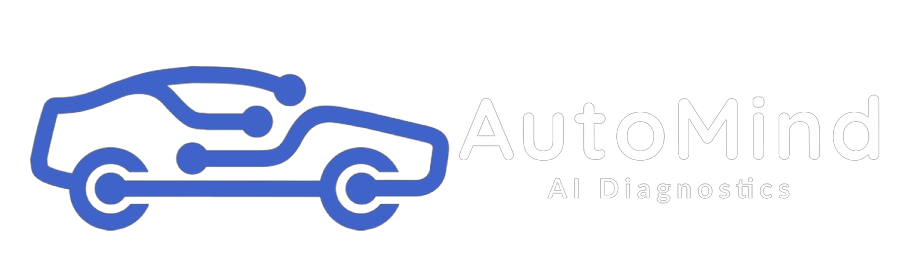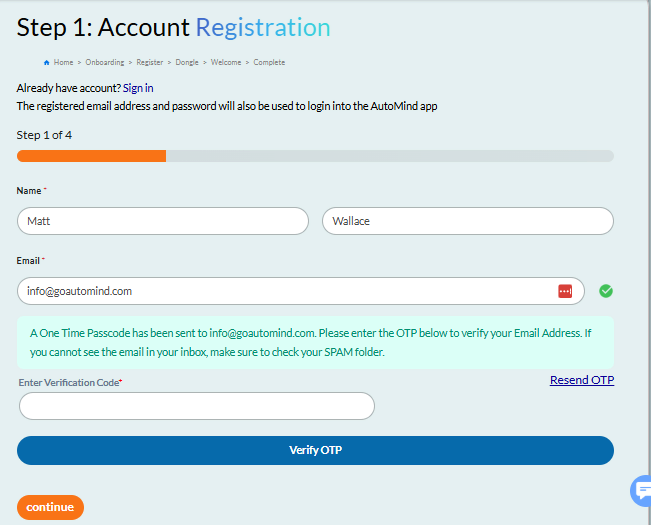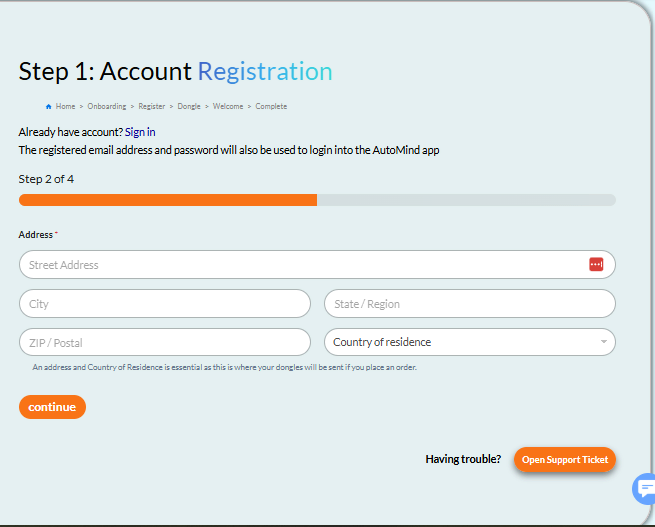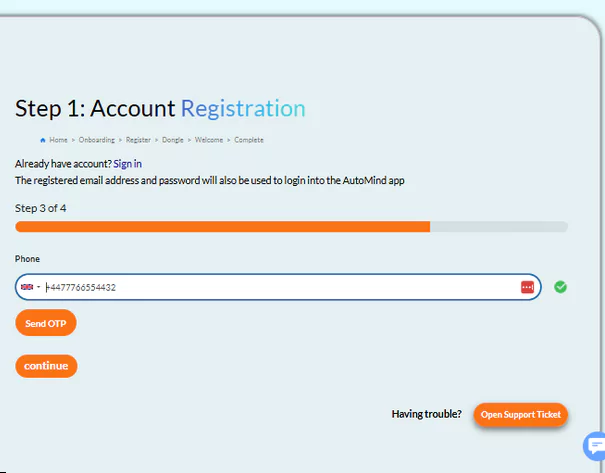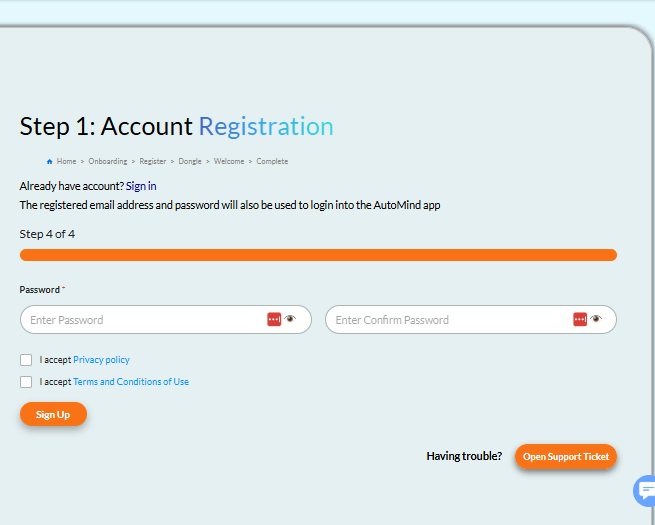Automind
We’ve all seen it — that little amber engine light glowing on the dashboard. Easy to ignore, right? But here’s the truth: ignoring that warning can cost you far more than you think.
First — small problems become big ones.
What might start as a simple sensor issue or small air leak can quickly snowball. Left unchecked, it can damage other components, turning a £50 fix into a £500 repair.
Second — fuel economy and emissions take a hit.
An unresolved fault often means your engine’s not running efficiently. You’ll use more fuel, spend more money at the pump, and risk failing your next MOT on emissions.
Third — it can damage critical systems.
For example, ignoring a misfire can destroy your catalytic converter. And once that’s gone, you’re into a four-figure repair bill.
So ignoring the light doesn’t just risk your car — it risks your wallet.
That’s where AutoMind helps. In just 2 minutes, AutoMind checks your car’s fault codes and explains in plain English what they mean, whether it’s safe to keep driving, and even what your mechanic should do next.
Instead of crossing your fingers and hoping for the best, you’ll know exactly what’s going on — and you can deal with it before it becomes a disaster.
👉 Grab your free AutoMind dongle today at goautomind.com, — and don’t let a little light turn into a big bill.
Until next time — happy driving, AutoMinders!