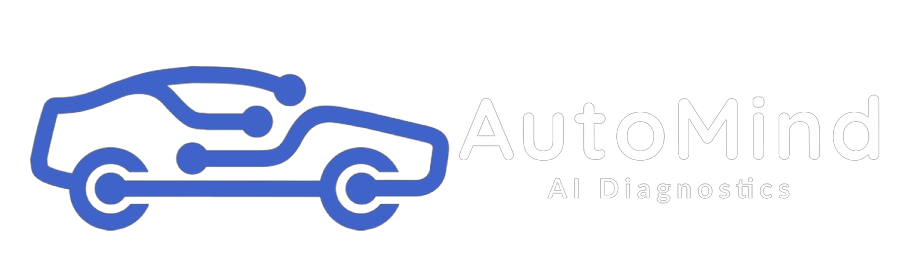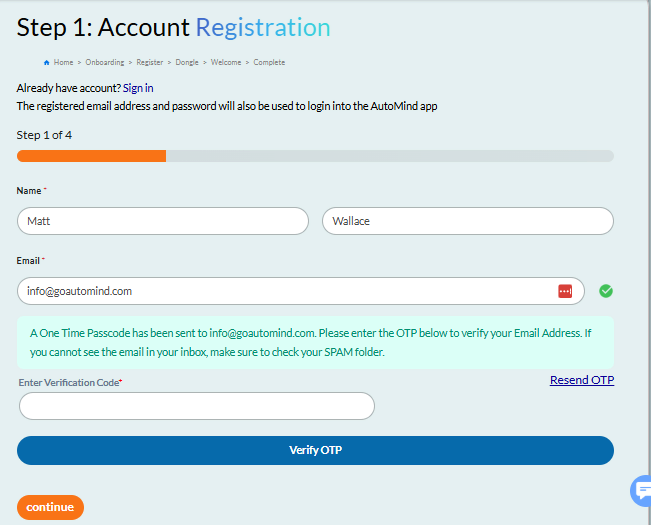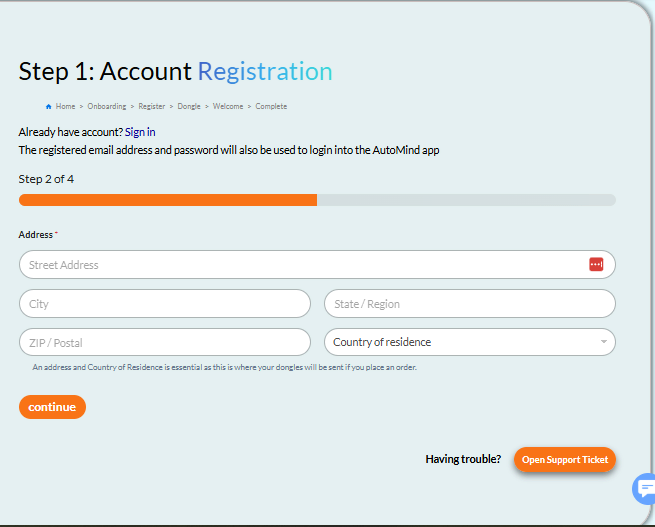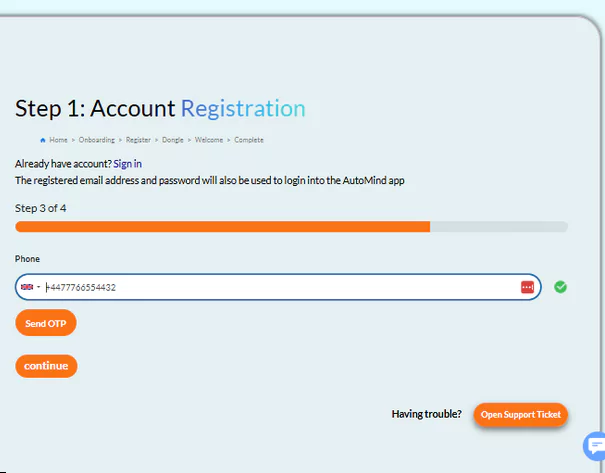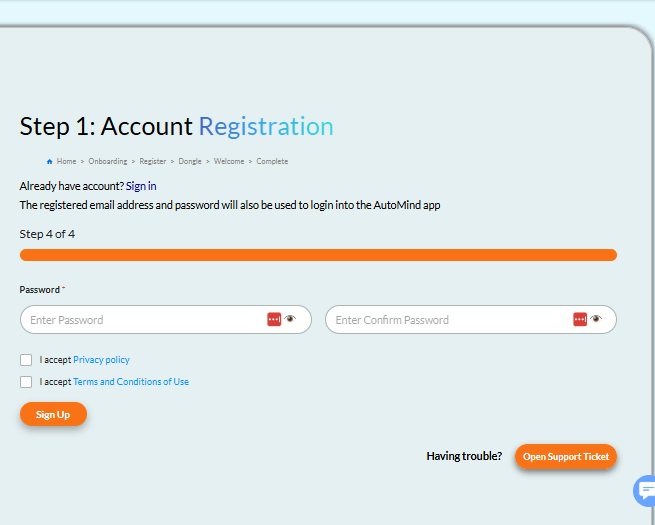Horsham man uses AI to develop revolutionary tech tool
A Horsham man has used AI to help develop a revolutionary tech tool that can diagnose car problems when drivers are confronted with a warning light.
AutoMind, he says, “solves all of these by decoding issues in plain English, giving users a sense of control – without trying to replace garages. “It’s like your GP for your car. Not the surgeon. Just the first-level, intelligent check that helps you make smart decisions.”
Matt’s professional background spans IT, sales, marketing, as well as entrepreneurship which led to the formation of AutoMind. “I’d already been dabbling with car-related businesses, engine remapping, carbon cleaning, DPF cleaning. I saw a niche no one was addressing and stepped into it full-time.”
Within a year, he was envisioning a phone app-based diagnostic tool long before the explosion of mainstream artificial intelligence. “An Israeli company approached me about dongles that plug into your car’s onboard diagnostics port and connect to an app, but my team at the time shot it down. I’ve regretted it ever since.”
But that regret turned into relentless focus when high level AI arrived in 2023, signalled by the public release of ChatGPT. Matt said: “It was the missing ingredient and the moment I started experimenting with AI for diagnostics.”