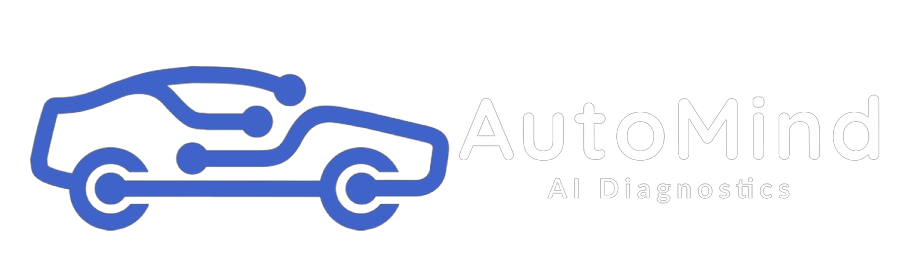- Home
- Knowledge Base
- Bluetooth / Dongle connection issues
- You have selected the wrong connection type.
You have selected the wrong connection type.
Most Android adapters work via “classic” Bluetooth, but sometimes there are adapters that work via Bluetooth LE (4.0).
IMPORTANT! Bluetooth LE is different from classic Bluetooth. These are fundamentally different ways of wireless communication.
If your adapter only supports classic Bluetooth, you must select the Bluetooth communication method.
If your adapter only supports Bluetooth LE (Kiwi 3, OBDLink CX), you must select the Bluetooth LE (4.0) communication method.
If your adapter supports both Bluetooth and Bluetooth LE, then on Android it is recommended to choose classic Bluetooth, but on iOS you have no choice and are forced to use Bluetooth LE anyway. Adapters that only support classic Bluetooth will not work on iOS. With one exception: OBDLink MX+ (they have a direct contract with Apple, so they were allowed).
The Bluetooth version on your phone does not matter.
Thinking that Bluetooth LE will be faster than Bluetooth is also a mistake.
Related Articles
- The adapter is dead. This is the most common case!
- (Android only): No permissions to access Bluetooth.
- You have not enabled Bluetooth or you have not enabled the adapter.
- No rights to access Bluetooth.
- Freezing or glitches of the Bluetooth stack (drivers) on your phone/tablet.
- The adapter fell asleep / hung / turned off.