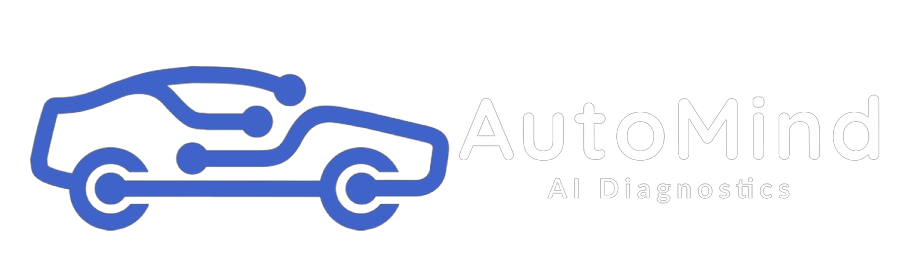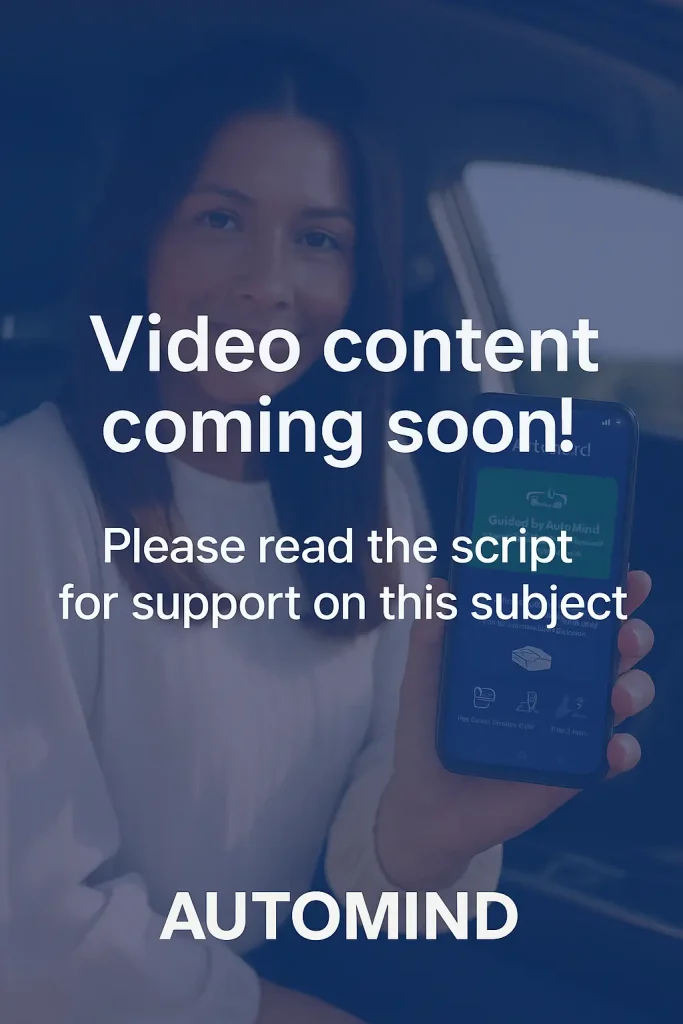
Once your vehicle is connected, and a vehicle profile is connected, the ignition must still be on so that AutoMind can automatically start reading the engine fault codes from your car’s ECU.
This process usually takes less than a minute and you’ll see a percentage counter to show you progress.
The codes appear on screen once the code reading process is completed — they will all start with a “P” for Powertrain, followed by four characters.
- If the second character is a 0 or 2, that means it’s a generic code, and we can show you a general short description immediately.
- If it’s a 1 or 3, it’s manufacturer-specific, so only the code itself will appear — you’ll see a note that says “Manufacturer Specific Code.”
If there are no codes you will be informed. However, if you have symptoms you can describe you can still purchase a report as you’ll be prompted to explain these in the questionnaire that forms part of the report data used to produce the diagnossis.
In either case, you’ll be given the option to purchase a full AI diagnosis report, which translates the code and additional supplied into plain English, tells you if the vehicle is safe to drive, and explains what to do next.
If no codes are found, you’ll still be offered the report. Why? Because most users scan their car when they’re experiencing symptoms.
Our report includes a built-in questionnaire so we can work with the information you provide — even without fault codes.
🔁 If something goes wrong during the scan, like a loss of Bluetooth or internet, you’ll need to return to the main menu and try again.