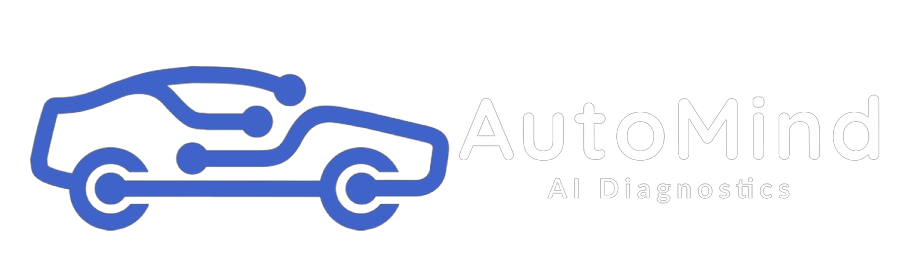- Home
- Knowledge Base
- Bluetooth / Dongle connection issues
- No rights to access Bluetooth.
No rights to access Bluetooth.
Allow the app to access Bluetooth.
Android 6.0-11 (and some 12): Android Settings -> Applications -> Car Scanner -> Permissions -> “Location/Geolocation” but it’s true).
Android 12 and above: Android Settings -> Applications -> Car Scanner -> Permissions -> Nearby Devices
iOS: iOS Settings -> Privacy & Security -> Bluetooth -> enable Car Scanner there
Related Articles
- The adapter is dead. This is the most common case!
- (Android only): No permissions to access Bluetooth.
- You have not enabled Bluetooth or you have not enabled the adapter.
- Freezing or glitches of the Bluetooth stack (drivers) on your phone/tablet.
- The adapter fell asleep / hung / turned off.
- Another program is occupying the communication channel with the adapter.