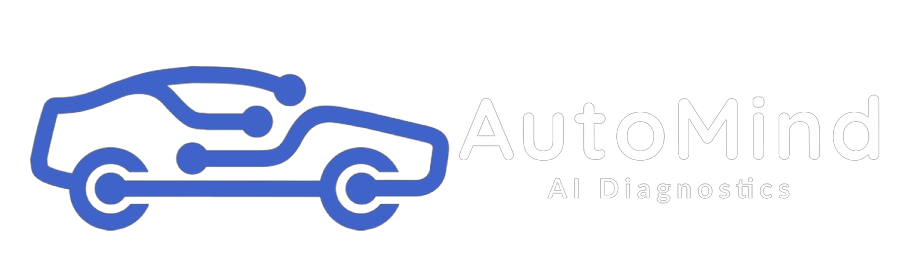- Home
- Knowledge Base
- Bluetooth / Dongle connection issues
- (Android only): No permissions to access Bluetooth.
(Android only): No permissions to access Bluetooth.
In addition to the permissions described in issue #7, there is another permission to access Bluetooth, which is not displayed anywhere and is automatically given to the program by the operating system at the time of installation. But sometimes, the Android OS doesn’t. Just a system glitch during the installation of the program and as a result, the program cannot use Bluetooth.
Solution: reinstall the program.
Related Articles
- The adapter is dead. This is the most common case!
- You have not enabled Bluetooth or you have not enabled the adapter.
- No rights to access Bluetooth.
- Freezing or glitches of the Bluetooth stack (drivers) on your phone/tablet.
- The adapter fell asleep / hung / turned off.
- Another program is occupying the communication channel with the adapter.