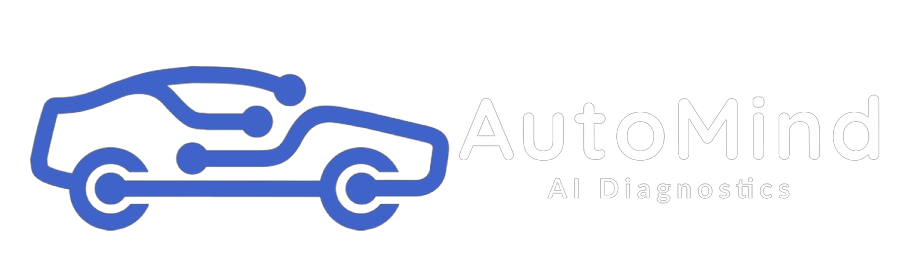- Home
- Knowledge Base
- Bluetooth / Dongle connection issues
- You have multiple adapters with the same name and selected the wrong adapter.
You have multiple adapters with the same name and selected the wrong adapter.
Adapters can have the same name (usually OBDII) but a different address. The connection is made not by the name of the adapter, but by its address. Therefore, if you have not selected the adapter that is connected to the car’s connector, the program will not be able to connect to it.
Solution: Go to Settings -> Adapter -> tap the “Device Name” field to select the device and select the correct ELM327 adapter there.
To eliminate possible confusion, I recommend removing all unnecessary adapters from Android settings.
Related Articles
- The adapter is dead. This is the most common case!
- (Android only): No permissions to access Bluetooth.
- You have not enabled Bluetooth or you have not enabled the adapter.
- No rights to access Bluetooth.
- Freezing or glitches of the Bluetooth stack (drivers) on your phone/tablet.
- The adapter fell asleep / hung / turned off.