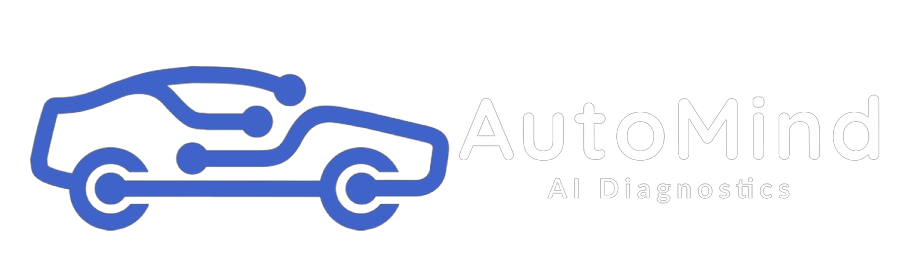- Home
- Knowledge Base
- Bluetooth / Dongle connection issues
- You have selected the wrong device in the program settings.
You have selected the wrong device in the program settings.
A very common problem is when users, instead of selecting the ELM327 adapter in the program settings, select some other device for connection (for example, a car multimedia system).
Solution: Go to Settings -> ELM327 Adapter -> tap the “Device Name” field to select the device and select your ELM327 adapter there. Usually the name of the adapter is OBDII or something related to the brand of the adapter (eg Viecar, V-Link, OBDLink).
Remember: the name of the adapter is never associated with either the brand of your car or the brand of your phone. Therefore, you do not need to choose “MyCar”, “Opel”, “Samsung” or “iPhone”!
Related Articles
- The adapter is dead. This is the most common case!
- (Android only): No permissions to access Bluetooth.
- You have not enabled Bluetooth or you have not enabled the adapter.
- No rights to access Bluetooth.
- Freezing or glitches of the Bluetooth stack (drivers) on your phone/tablet.
- The adapter fell asleep / hung / turned off.